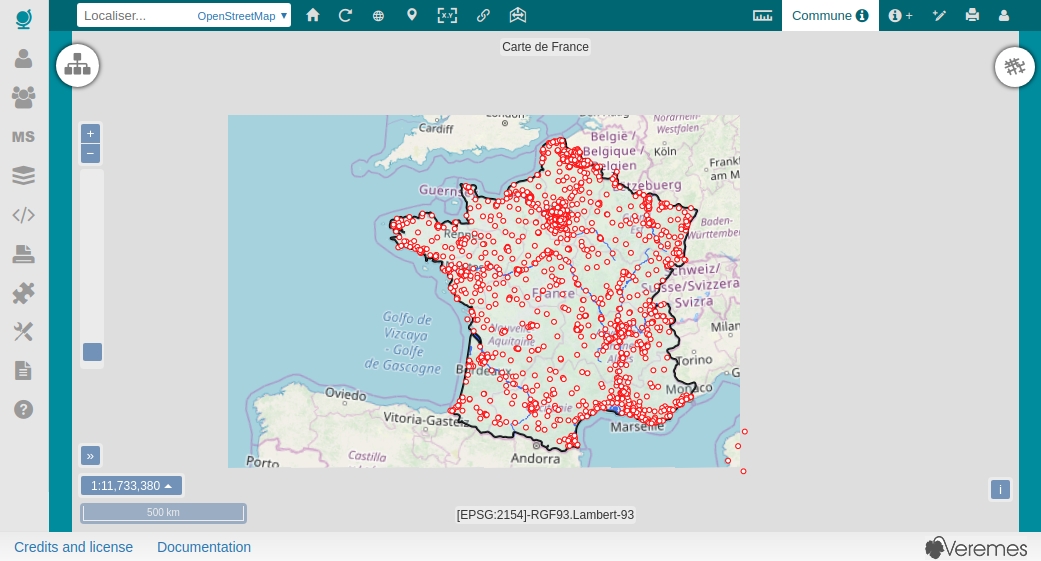First steps with vMap
When you first run the app you will get this page, this is because the user you are using doesn't have the sufficient privileges.
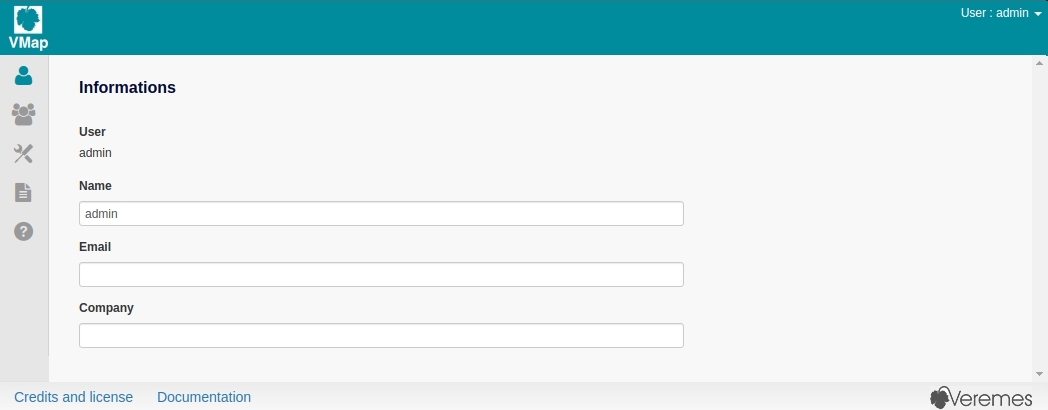
First edit your user going into the users mode and clicking on the edit button of the user you are using.
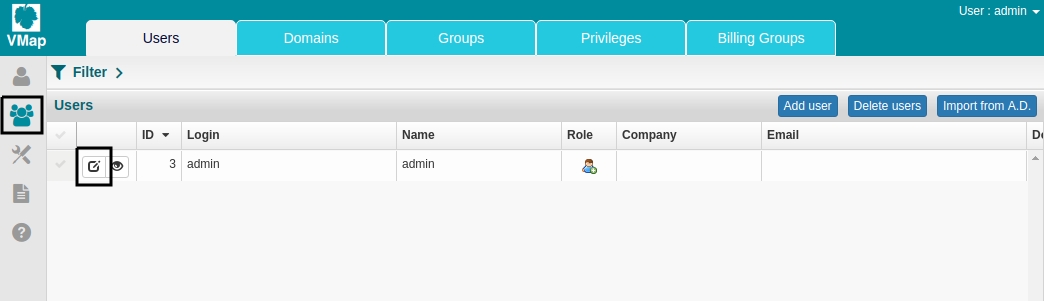
Groups : the groups cans define witch maps, print templates, and other objects will be available on the interface. You can add the "demo" group to get the default created maps
Privileges : the privileges define the rights of the user, they are role groups in PostgreSQL and also they define the modes usable for the user. Add vmap_user, vmap_admin, vm4ms_admin on your user to use the cartographical user / admin interface and activate the MapServer module
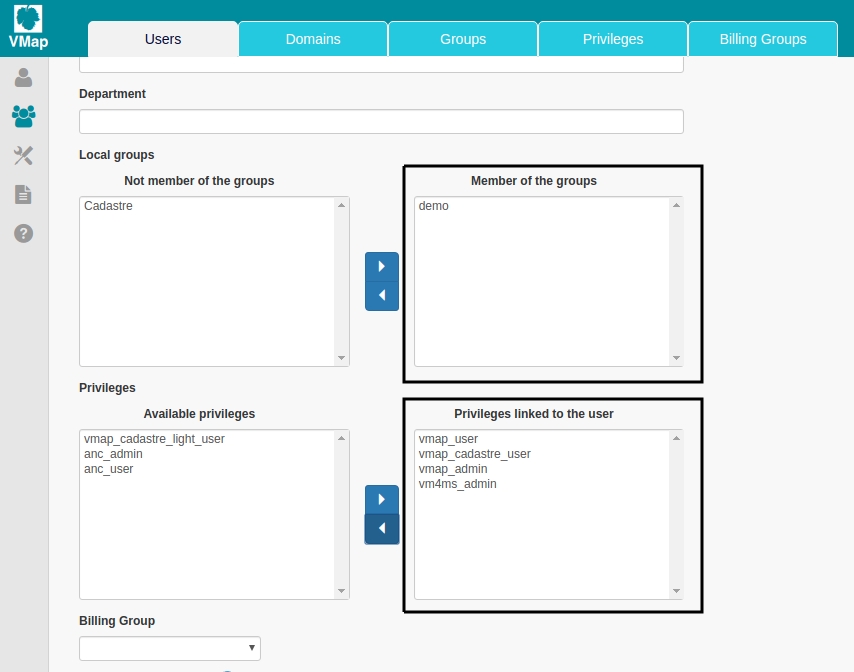
Now refresh the page and you'll get those new modes, as you can see the cartographical mode is active but none of the MapServer layers are generated.
Follow the next steps to activate those layers.
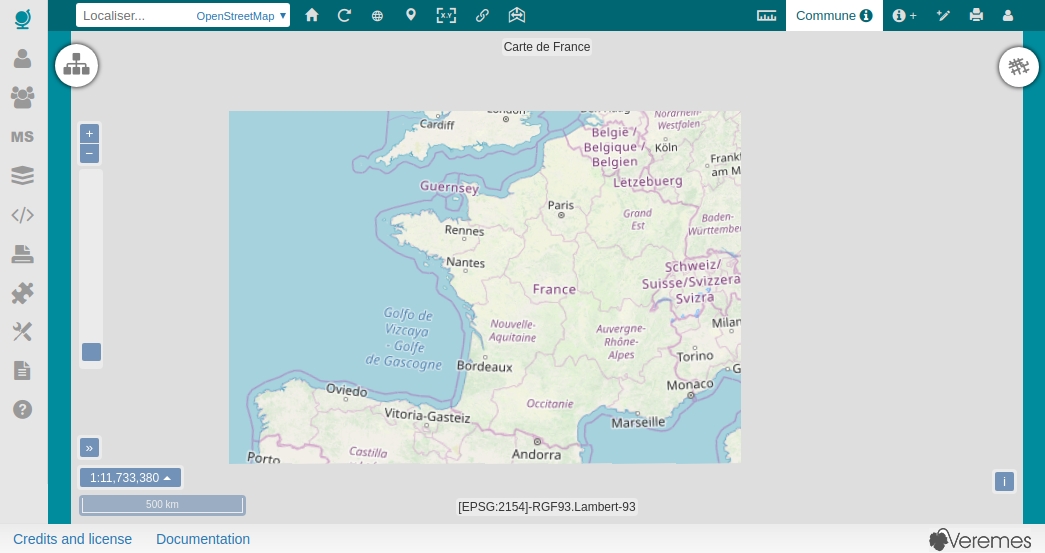
First, if you do not have a valid SSL certificate, go to the configuration mode and disable the SSL verification.
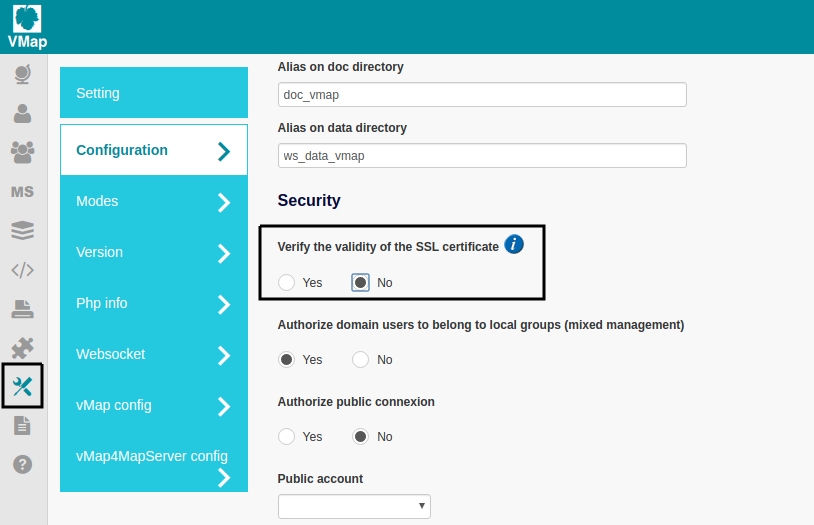
Now go to the MapServer mode, open the public WMS tab and edit the default public WMS service named "FluxPublic".
Just make an update will generate the corresponding MapFile witch defines and activate the service.
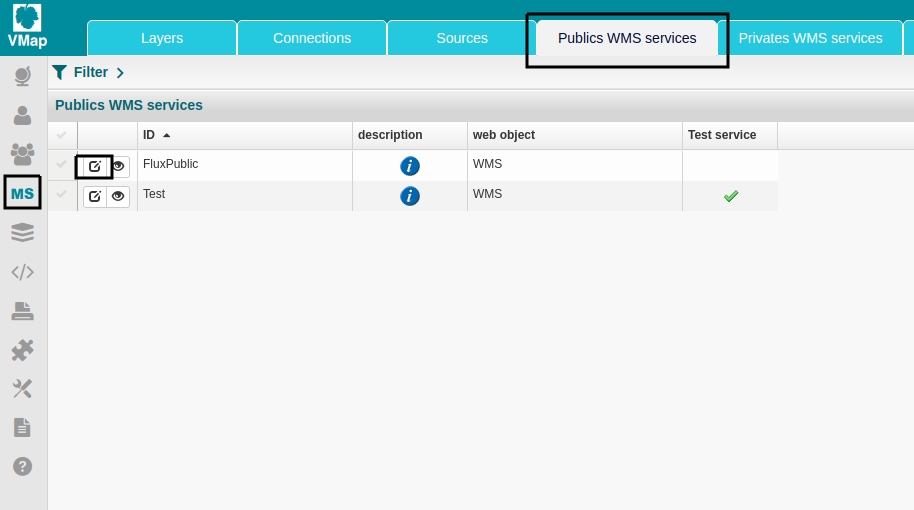
If you refresh the page you should see the default map witch uses a OSM layer and a self generated layer displaying the France cities.